Compatible with Chrome and Edge
Instruction Guide
We have a simple tutorial guide which explains the features of the software extension and what each button inside the extension does. Read our tutorial and welcome guide on how to use the extension to the fullest. Use all the features of this browser software.
If you are interested in other web extensions to install, you might wish to check out the Microsoft Bing Search with Rewards extension.
Microsoft Bing Search with Rewards Extension
It allows you to complete daily offers to get points.
Track the number of points you have currently and the rewards you can redeem with these points.
The ways to get points & get rewarded is search with Bing, browse with Microsoft Edge and shop at the Microsoft and Windows stores to earn rewards.
Sponsored Link:
Other useful extensions
Another extension which would be useful to install is the iCloud bookmarks extension.
It allows to keep your Chrome bookmarks on Windows synced up with the Safari bookmarks on your iPhone, iPad, and Mac.
iCloud will store your website bookmarks so it is accessible even on your iPhone and Mac.
Try these other two extensions and see if it will boost your daily productivity.
Features:
- You can creating stop motion animation sequences using a webcam.
- Animation sequences can be saved to a video file in the widely-supported webm format.
- Click "on" to take image from your webcam.
- Click "Capture" to get an image you want.
- If taking the wrong picture, press "Undo".
- Choose "Save" to download video on your computer.
What is a stop motion video?
Stop motion is a technique where you take photos of an object, then move it slightly, and take another photo. The object is moved slightly again and the process repeated until you get to the end of your scene.
This might sound confusing but it's actually very simple! All you need is a camera and some patience!
Let's say you want to make a stop motion video about making pancakes. You would first set up your pancake ingredients on your kitchen table and take a photo. Next, you'd move that ingredient slightly so it looks like someone is mixing them together in preparation for cooking. Then take another photo. Repeat this process until every ingredient has been moved into place, then start recording video so that it looks like your character has started cooking!
How can you create a stop motion video with a web camera?
If you want to make stop-motion videos, you need to capture the images one by one. You can't just press the shutter button and expect it to work. To do this, we need special equipment like a tripod and a remote control. But there are other ways too.
Here's one that doesn't require any extra equipment but does require some patience:
1) Find your subject (for example, an action figure or doll) and set up its pose.
2) Take a picture of it with your phone or camera.
3) Move the subject slightly and take another picture. Repeat until the end of your scene is reached (or until you run out of patience).
Stop-motion animation is a time-honored filmmaking technique that brings static objects to life through frame-by-frame photography. From classic movies to social media content, stop-motion animation has remained a beloved medium for storytellers, educators, and artists. Thanks to modern technology, creating stop-motion animations has never been easier. One of the most innovative tools available today is stop-motion animation browser extensions. These handy tools enable users to create animations directly within their web browsers without needing specialized software or expensive equipment. In this article, we’ll explore the numerous benefits of using a stop-motion animation browser extension, from ease of use to cost-effectiveness and educational applications.
- Accessibility and Convenience Traditional stop-motion animation often requires high-end software and extensive setups, including cameras, lighting, and editing programs. However, browser extensions simplify the process by allowing users to create animations directly from their browsers. This eliminates the need for external software downloads or complex installations, making stop-motion accessible to anyone with an internet connection and a camera-equipped device. With just a few clicks, users can capture frames, arrange sequences, and export animations without ever leaving their browser. This convenience is particularly beneficial for beginners who may not have prior experience with professional animation tools.
- Cost-Effectiveness Professional animation software can be costly, requiring users to purchase licenses or subscriptions. Stop-motion animation browser extensions, on the other hand, are often free or available at a fraction of the cost of traditional programs. This makes them an excellent option for hobbyists, educators, students, and independent creators who want to experiment with animation without financial barriers. Additionally, these extensions eliminate the need for expensive equipment, as many work seamlessly with built-in webcams or smartphone cameras.
- User-Friendly Interface Many browser extensions designed for stop-motion animation prioritize user-friendly interfaces with intuitive controls. They allow users to capture images, adjust timing, and organize frames with minimal effort. Features such as onion skinning—a technique that overlays previous frames onto the current frame—help users maintain consistency and precision in their animations. With drag-and-drop functionality and easy-to-navigate menus, even those new to animation can quickly grasp the basics of stop-motion creation. This simplicity encourages creativity by removing technical obstacles and enabling a seamless experience.
- Ideal for Education and Creative Learning Stop-motion animation has long been used as an educational tool in classrooms, helping students develop storytelling skills, patience, and attention to detail. By integrating stop-motion animation browser extensions into learning environments, educators can provide hands-on experiences in visual storytelling, physics, and digital media production. Students can use these tools to create animated science projects, historical reenactments, or artistic portfolios, making lessons more engaging and interactive. Additionally, working with stop-motion animation fosters problem-solving and teamwork, as students must plan sequences and collaborate on projects.
- Compatibility and Cloud-Based Storage Another significant advantage of using browser extensions for stop-motion animation is their compatibility with various devices and platforms. Since they run within web browsers, users can access them on laptops, desktops, and even tablets without worrying about operating system restrictions. Additionally, many extensions offer cloud-based storage, enabling users to save their progress online and access their projects from different devices. This feature is particularly useful for collaborative work, as multiple users can contribute to animations without having to transfer large files manually.
- Encouragement of Creative Expression Whether used by professionals, hobbyists, or educators, stop-motion animation encourages creative expression and originality. A stop-motion animation browser extension makes it easier to experiment with ideas, develop unique animations, and bring imaginative concepts to life without needing extensive technical expertise. Creatives can use these tools to explore different themes, styles, and storytelling techniques, allowing them to produce content that stands out in a visually engaging way. Conclusion Stop-motion animation browser extensions offer a world of possibilities for aspiring animators, educators, and digital creators. Their accessibility, affordability, and ease of use make them an ideal tool for those looking to experiment with animation without expensive software or extensive technical knowledge. Whether for entertainment, education, or artistic expression, stop-motion animation browser extensions provide an intuitive and powerful way to create compelling animations right from your web browser. So, if you're looking to dive into the world of stop-motion animation, a browser extension might be the perfect place to start!
Tutorial:
- Install the Extension
-
After installing the extension, click on the icon
 on the toolbar.
on the toolbar.
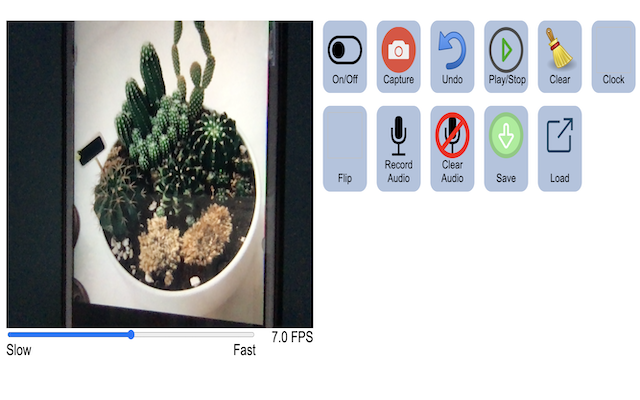
Sponsored Link: